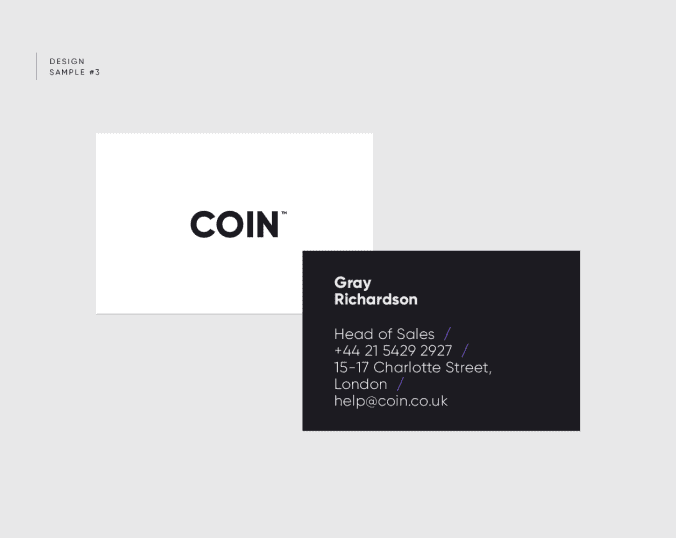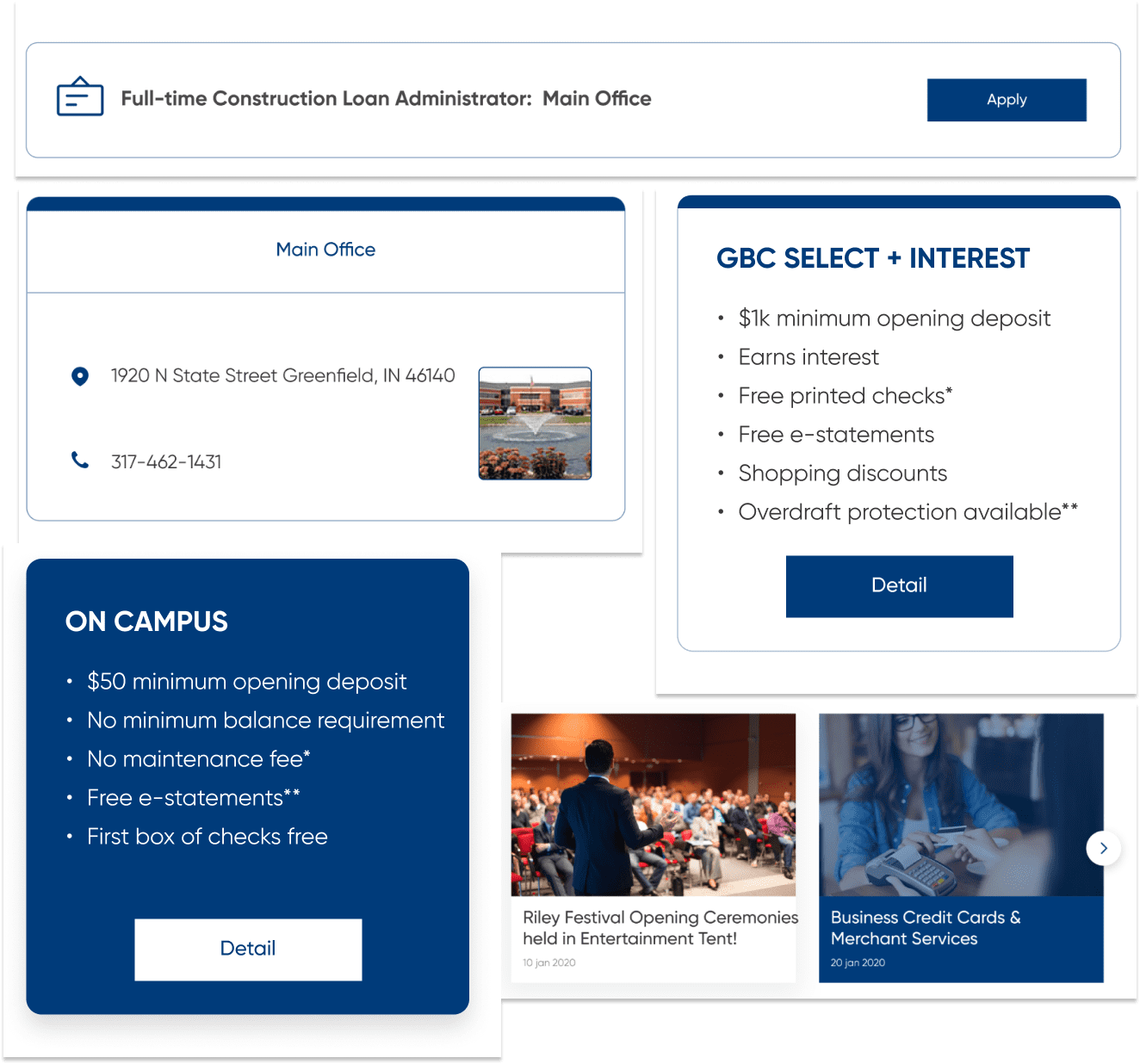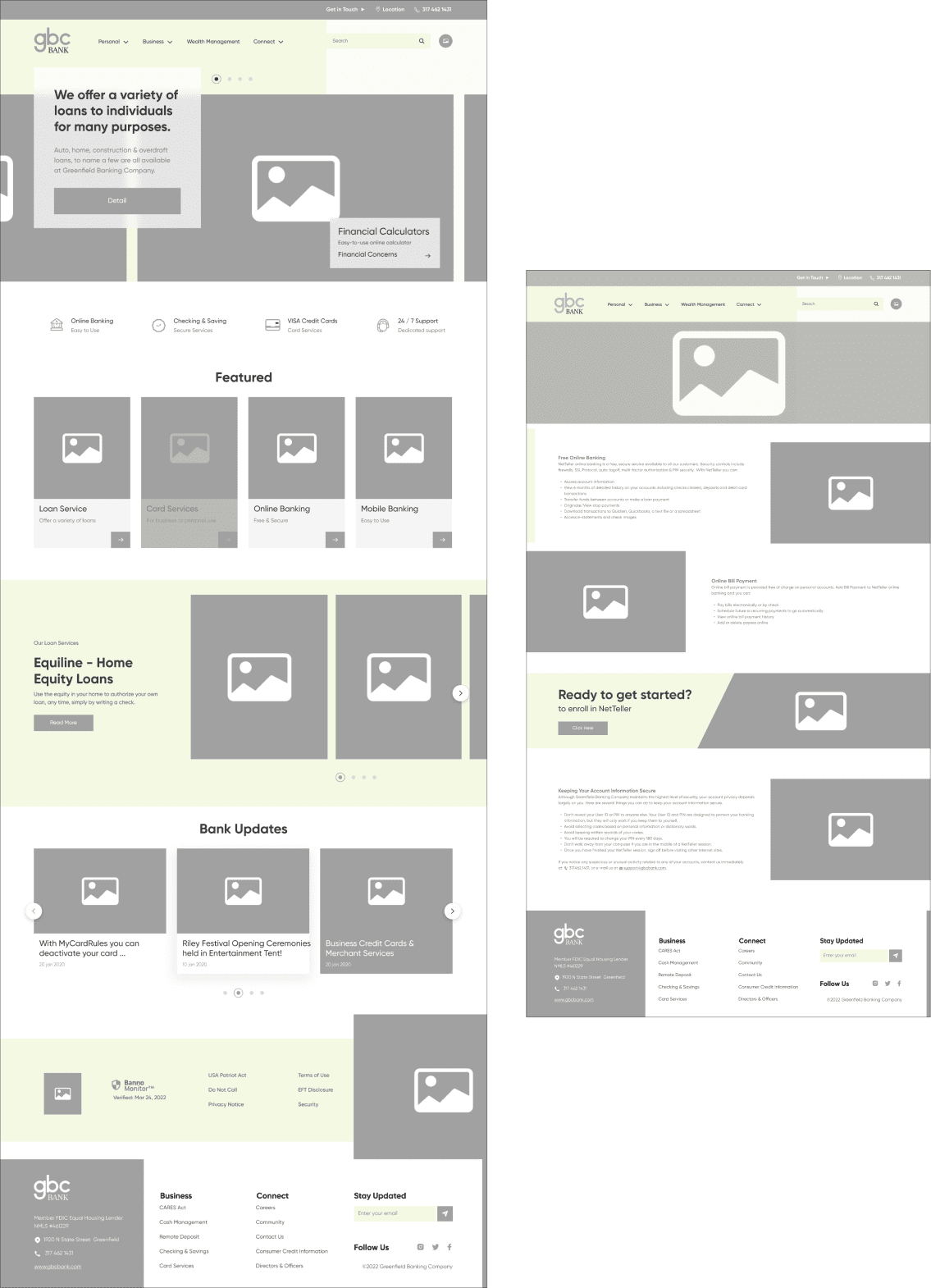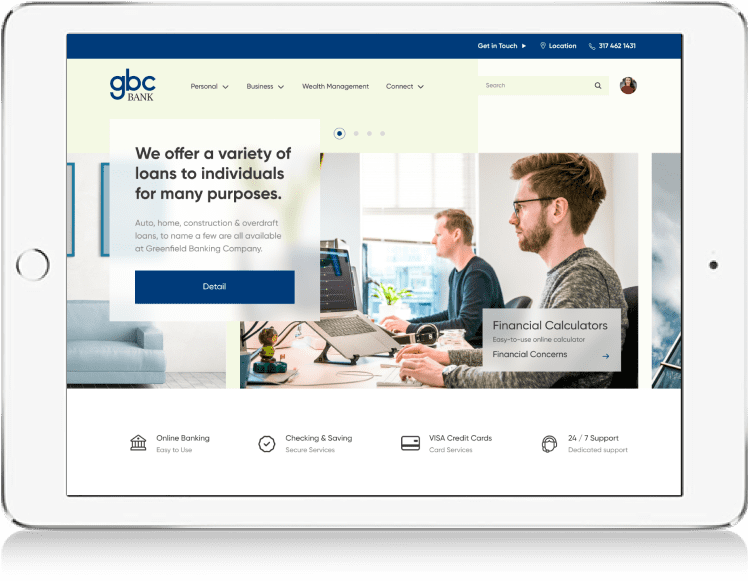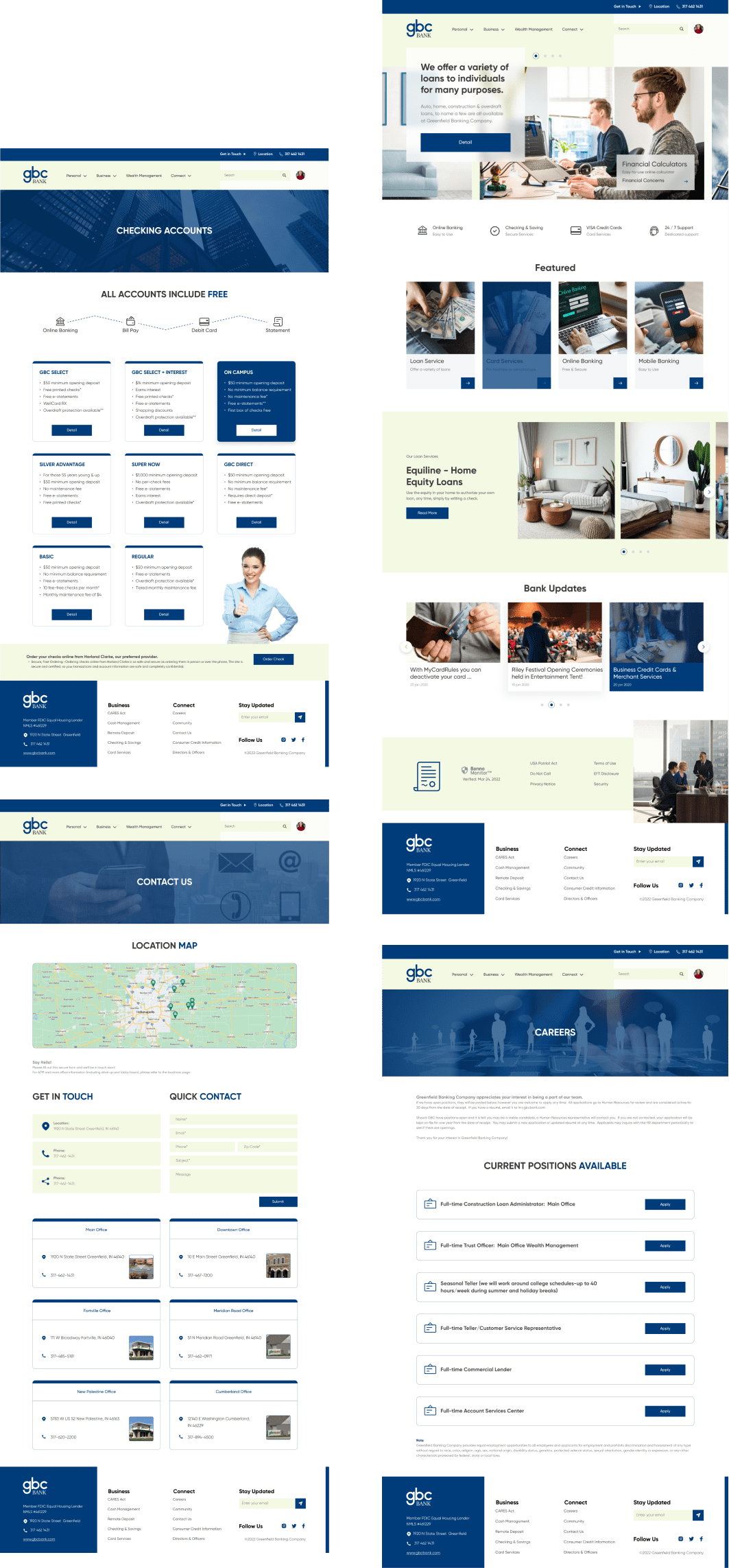Enhance your brand: A refreshed website strengthens your brand’s identity.
Boost SEO: Well-designed sites rank higher on search engines.
Streamlined information: Enjoy improved flow for better user understanding.
Generate more leads: Elevate your sales opportunities.
Drive revenue, and cut costs: Maximize profits with an efficient online presence.
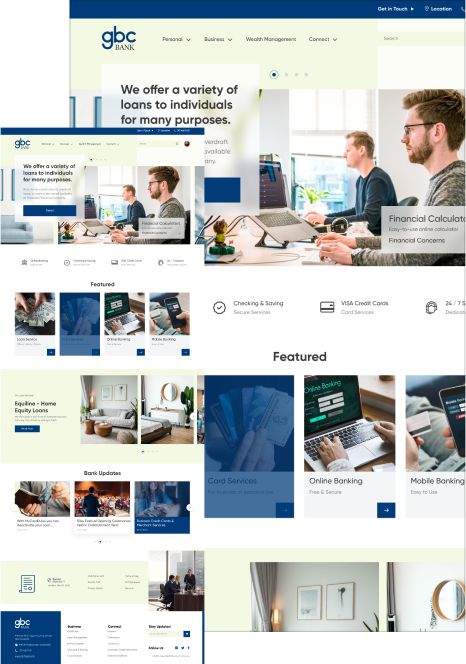
Fast load times are crucial for successful web design. They significantly impact user experience (UX) and search engine rankings. Over half of internet users expect a site to load within two seconds. If it takes more than three seconds, visitors may leave, unlikely to return.
A speedy website is not just a preference; it’s a priority. Faster loading led Pinterest to a 40% reduction in wait times, boosting search engine traffic and sign-ups by 15%. Your site’s performance directly influences your success – make speed a top priority for a better user experience and improved results.
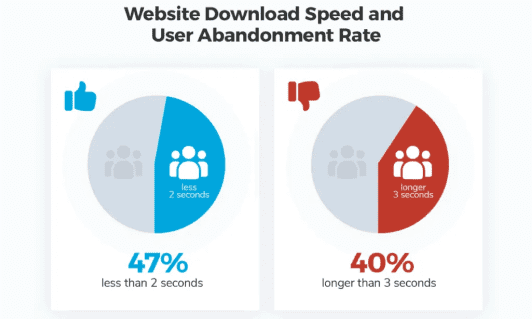
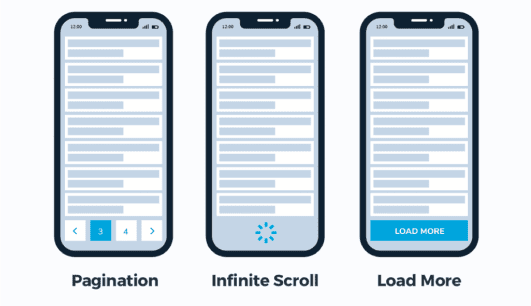

Explore GBC International Bank’s Top Competitors:

Banking is changing fast due to increased competition from FinTechs, evolving business models, and stricter regulations. Traditional institutions are adapting as FinTech startups reshape the industry. Data breaches and privacy concerns are on the rise, making regulatory compliance more stringent. Meanwhile, customers want personalized, 24/7 service.
Technology, the cause of disruption, can also solve these challenges. However, transitioning from old systems to new solutions is a complex process. To thrive in the current landscape, banks and credit unions must embrace digital transformation.
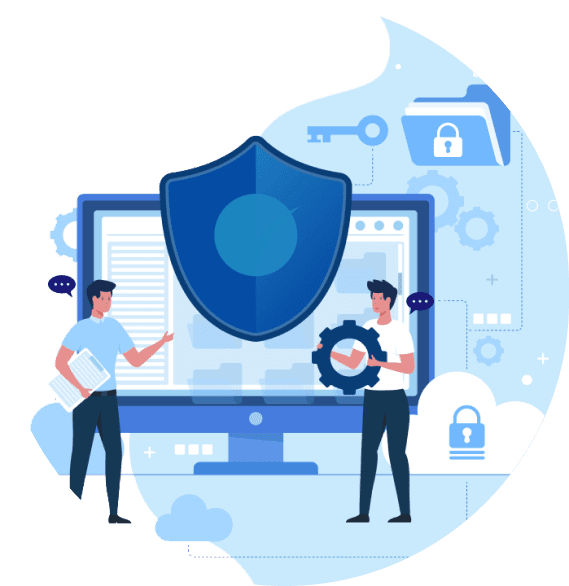
In banking and financial apps, it’s crucial to help users complete essential tasks promptly. Achieving a balance between screen time and optimizing transaction speed are key enhancements for an improved banking app experience.
When facing issues in the financial app, 9% of users discontinue, 35% actively seek assistance, and 23% temporarily pause but plan to seek help later. Many users prefer connecting with a customer care executive for assistance. Unfortunately, various obstacles hinder their support search, leading to a frustrating dead-end experience.
Encountering issues? We’ve identified various causes, with the most frequent being dropped calls or disconnections. Users also tend to hang up due to long wait times. Additionally, 27.6% face challenges when customer care executives lack the necessary knowledge or authority to assist.


User Control & Freedom:
User can Cancel a download before it completes.

Consistency & Standards:
We maintain the consistency in our all design.

Flexibility and Efficiency of Use:
We speed up the interaction for the expert user.

Minimalistic:
We are Providing only necessary information in an elegant way.

Visibility of System Status:
Navigation menu items set to underline when a user hovers over them.

Help Users:
We are using toggle options to guide user.
Overlapping & Responsive Issues
User Feedback: Many users have expressed concerns about overlapping images and mentioned that the website lacks responsiveness.
Improvement: We are addressing these issues by implementing proper scaling to ensure a seamless and responsive experience.
Visibility
User Feedback: Users have reported congested text and low-resolution images.
Improvement: In our new website, we’ve enhanced visibility by incorporating high-definition images and ensuring consistent spacing between text for a clearer and more engaging presentation.
Lack of Information
User Feedback: Some users have found incomplete information on certain pages.
Improvement: To address this, we’ve added comprehensive and detailed information to all necessary pages, ensuring users have access to the information they need.
Technical Glitches
User Feedback: Users have reported server downtime and a slow-loading website.
Improvement: We acknowledge the technical glitches, and we’re actively working to resolve server downtime issues and optimize the website’s loading speed for a smoother and more reliable user experience.

Question:
How satisfy are you with our banking service?
Paul Said:
My account approved in 1 day and got delivered my Visa Platinum Card under 3 days through DHL in Italy.
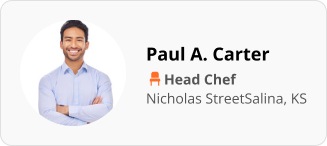
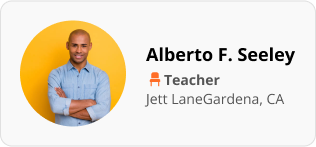
Question:
What kind of device do you use the most to access websites?
Alberto Said:
I spend too much time browsing the internet. I have an iPhone and a Fire Tablet that I use mainly. It seems we are moving toward a future in which our smartphones will be our only connection to the internet
Question:
What kind of difficulties do you face while browsing website?
Cameron Said:
Some websites loading time is too slow, When i browse something, I am facing an irritating popups with bad color combination and designs. Unnecessary count down timer for downloading and loading of pages.

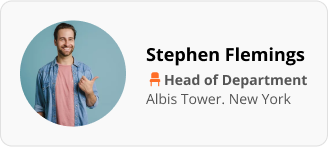
Question:
What are your thoughts on our new website?
Stephen Said:
I honestly wouldn’t spend more than 5 seconds looking at your old website. It doesn’t seem professional or informative. But now, your new website really looks nice with good relevant content.
Question:
What calls to action do you want on our website?
Sania Said:
Calls to action are requests you give your audience to perform a particular action. You put all of these on a right place.
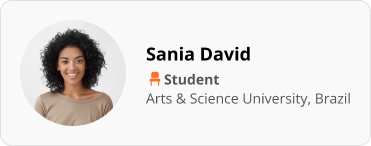
John was working for a global company and did not have much leisure time as his work was taking too much time. So, to start a family, he decided to quit his job and invest his savings in a bookshop, which has been his dream since his university years. All he wants to do is be able to maintain his bookshop.
Needs
Improved design should be scale according to mobile trend and they should rewrite the information and detail in a proper way and try to fix all bugs.
Pain points
Actual Information is missing. App is too old and is not proper scale according to mobile view. I am facing some payment issues and app crashes.



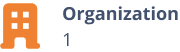


John was working for a global company and did not have much leisure time as his work was taking too much time. So, to start a family, he decided to quit his job and invest his savings in a bookshop, which has been his dream since his university years. All he wants to do is be able to maintain his bookshop.
Needs
Improved design should be scale according to mobile trend and they should rewrite the information and detail in a proper way and try to fix all bugs.
Pain points
Actual Information is missing. App is too old and is not proper scale according to mobile view. I am facing some payment issues and app crashes.



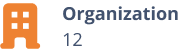


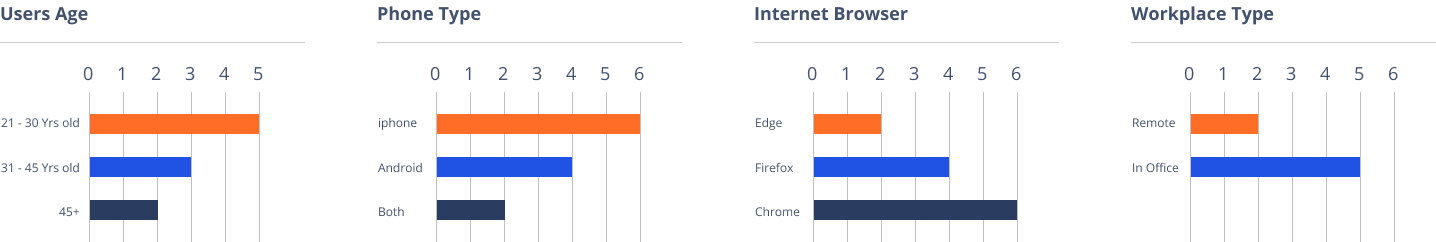

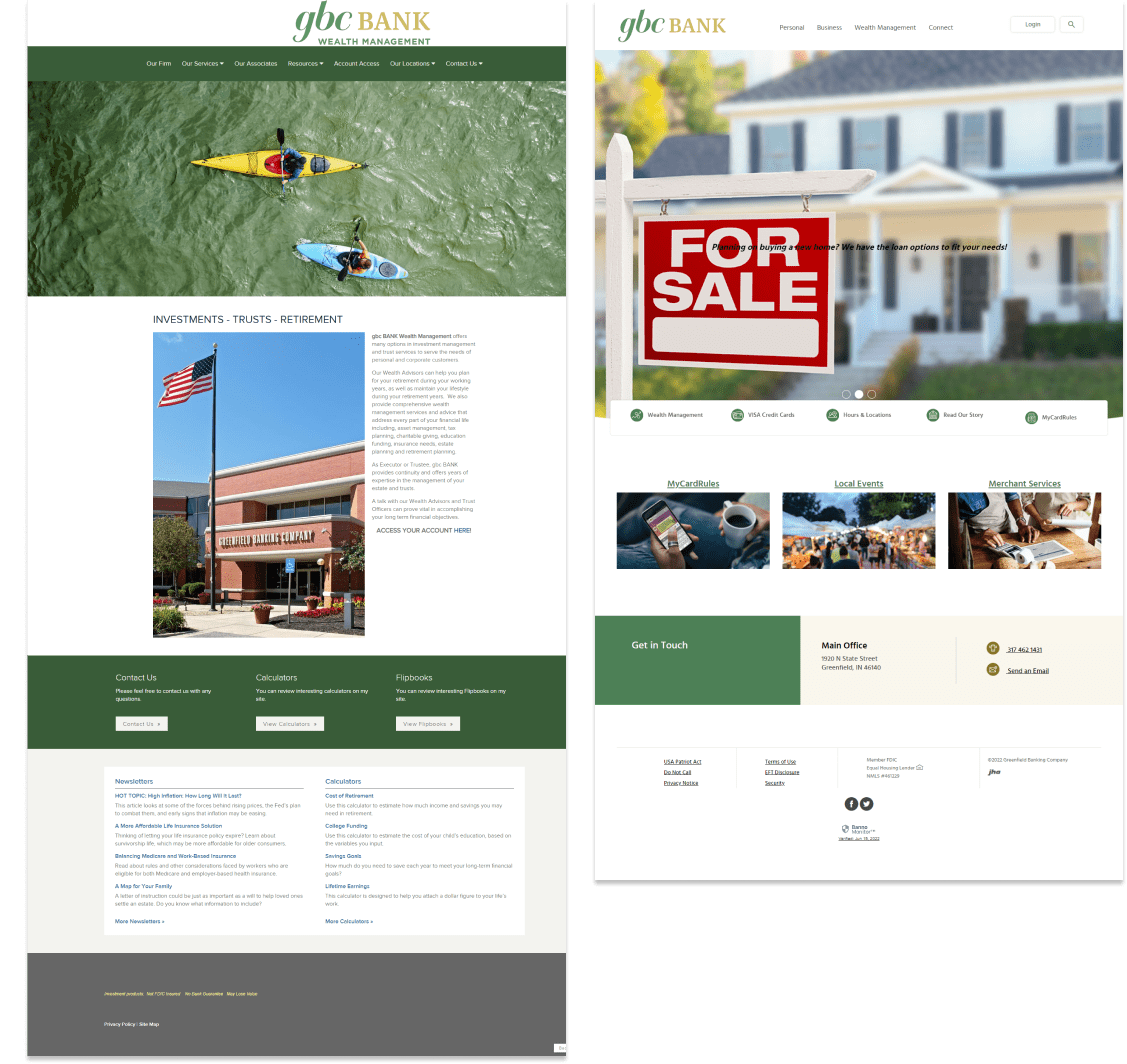






Discover the power of color in a logo—it speaks volumes about your brand. For well-established brands, the chosen color becomes intertwined with the essence of the business.
Opting for blue? You’re in good company. Blue, a color of both safety and sophistication, stands as the favored choice for logos.




Typography is the art of arranging letters and text for clear and visually appealing communication. It involves font style, appearance, and structure to evoke emotions and convey messages effectively.
Meet Gilroy Free Font Family, a modern sans serif with a geometric touch. With 20 weights, including Light & ExtraBold (free of charge), and matching italics, it offers versatile options for graphic design, web, signage, corporate, and editorial use. Designed with powerful OpenType features, it ensures extended language support, fractions, tabular figures, ligatures, and more. Elevate your design with Gilroy’s seamless blend of style and functionality.


1234567890
abcdefghijklmnopqrstuvwxyz